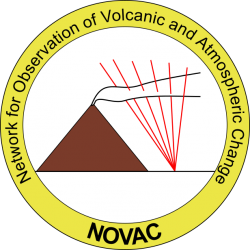In February, version 3.2 of the NOVAC Program software was released and members of the NOVAC community was informed through email on its availability. Version 3.3 is also now available. There are couple of key changes that users should be aware of when transitioning to versions 3.2 or 3.3 from 3.1 and below:
- Data uploads to Chalmers servers are transitioning to use the SFTP protocol. This requires a separate account for each observatory. Observatories that are uploading data should have been contacted with their account information.
- The latest versions of NOVAC Program require additional DLLs that support SFTP (libcrypto-1_1, libcurl, and libssl). They are in the zip file of the distribution package and need to be in the same folder as the executable for the software to work.
When upgrading software, always back up your configuration.xml and the executable in case you need to revert to the previous version.
Version 3.2 Change Notes
Bug fixes
- Fix issue with columns from same scan initially plotting at same time in history (#99)
- Fix issue with software crashing on re-evaluation when solar spectrum file is used (#103)
- Fix peak intensity/specsaturation (#108)
- Fix issue with SO2 blue reference line being flat during re-evaluation
New features
- Support for user-configurable spectrometer (#6)
- SFTP support for uploading pak files to offsite server (#58)
- Hostname support for FTP to instrument computer (#81)
- Addition of flux history tab (#107)
- AveSpec spectrometer support
- Axiomtec instrument computer support
- Add new “IntegrationMethod” property to STD file (#126)
- Streamlined logging for FTP upload
Version 3.3 Change Notes
Bug fixes
- Fix quirks when deleting scanners (#140)
- Fix evaluation progress bar not working in Re-Evaluation dialog (#132)
- Return parsing error if no ws, wd, or ph read from wind file in post flux dialog (#147)
New features