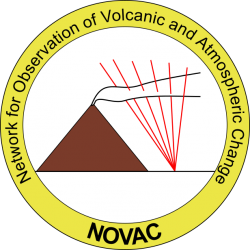After some hiatus on software changes, we are pleased to announce new releases of Mobile DOAS and NOVAC Program are now available. Click on the ‘Download’ link below for the software. Please also refer to the updated user manual included in the zip file.
Mobile DOAS Version 6.0
Download
Critical changes
New features
- Add option to remove points with intensity higher than a certain threshold (#17)
- Use another color (cyan) for fit resolve in Fit Window (#19)
- Auto-scale real-time route (#20)
- Automatically change flux calculations when unit is changed (#23)
- Display absolute values for final plume width and flux calculations (#24, #25)
- Add support for re-evaluation of measurements taken in adaptive mode (#26)
- Add Altitude to .STD files (#32)
Bug fixes
- Fix issue with list of references not updating in Configuration Dialog->Evalute (#11)
- Validate lat/lon values after focus is removed from field in Post Flux Calculation dialog (#14)
- Fix issue with intensity slide bar on main page not always showing up (#21)
- Fix date problem with measurements spanning midnight UTC (#27)
- Fix Altitude showing up as 0.0 in evaluation logs (#29)
- Fix “Could not communicate with the GPS” error popping up behind main UI (#31)
- Fix multiples of same tab being generated in Post Flux Calculation dialog when ‘File->ReEvaluate This Log File’ is selected (#34)
- Add message for user when Post-Wind calculations are not supported (#39)
- Fix compatibility with high DPI display (#47)
- Fix issue with reading GPS data off of COM ports above 9 (#53)
Removal of unused features
- Remove option 3 from ‘Sky’ tab in ReEvaluation dialog (#9)
- Remove ‘Dark’ tab from ReEvaluation dialog (#10)
- Disable WindSpeed Measurement and PlumeHeight Measurement menu items (until dual-beam support can be implemented)
- Remove Change Exposure Time menu option (#43)
NOVAC Program Version 3.0
Download
Bug fixes
- Pak-files only download once after start-up (#2)
- Broken sleep option (#14)
- Check marks do not appear in View menu (#18)
- Prevent program crashing during re-evaluation (#19)
- Hitting Browse Files menu causes program to crash (#20)
- Re-evaluation scan browse files button does not open all files (#25)
- Removing one spectrometer removes all spectrometer under a volcano (#30)
New features
- Implement user-defined observatory name (#5)
- Make electronics tag default to 1 and also make it configurable (#7)
- Add ‘MAYAPRO’ to spectrometer model drop down (#8)
- Add ‘Other’ as an option at initial scanner configuration (#9)
- Add ‘View’ option to evaluation tabs (#12)
- Make FTP default in communications tab (#13)
- Add a check box to activate wind file options (#17)
Removal of unused features
- ‘Instrument’ option (#10)
- ‘Motor’ configuration (#11)
- ‘Dark’ tab from configuration dialog (#15)
- ‘Remote Configuration’ tab (#16)
- Summarize Flux Data menu item (#32)